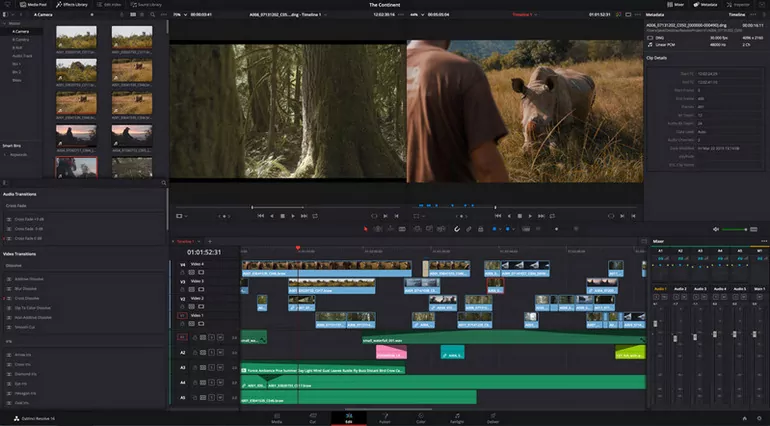In today’s digital age, editing software has become an essential tool for creators, whether they’re professional photographers, videographers, or simply individuals looking to enhance their images and videos for social media. However, finding high-quality editing software that doesn’t leave an unsightly watermark on your final product can be a challenge. Thankfully, there are several free editing software options available that offer robust features without the added watermark. In this comprehensive guide, we’ll explore the best free editing software options without watermarks, highlighting their features, benefits, and how you can make the most of them.
Understanding the Importance of No Watermark:
- Why Watermarks Matter: Watermarks can detract from the aesthetic appeal of your work and can be distracting for viewers.
- Professionalism: Removing watermarks from your creations enhances their professional appearance, making them more appealing for clients or audiences.
- Branding: Watermark-free content allows you to maintain consistent branding across your portfolio or social media platforms.
Top Free Editing Software Options:

GIMP (GNU Image Manipulation Program):
- Overview: GIMP is a powerful, open-source image editing software that rivals many paid options in terms of features and capabilities.
- Features:
- Advanced image editing tools such as layers, masks, and filters.
- Support for various file formats including PSD (Photoshop) files.
- Customizable interface with support for plugins to extend functionality.
- No Watermark: GIMP is completely free to use, with no watermarks added to your edited images.
2.2. Lightworks:
- Overview: Lightworks is a professional-grade video editing software available for free with a paid option for advanced features.
- Features:
- Intuitive user interface suitable for both beginners and advanced users.
- Comprehensive video editing tools including timeline editing, effects, and transitions.
- Support for various video formats and resolutions, including 4K.
- No Watermark: The free version of Lightworks does not add watermarks to exported videos.
2.3. DaVinci Resolve:
- Overview: DaVinci Resolve is a feature-rich video editing software used by industry professionals for film and television production.
- Features:
- Advanced color correction and grading tools for cinematic effects.
- Professional audio editing capabilities with Fairlight audio built-in.
- Integrated visual effects and motion graphics tools.
- No Watermark: The free version of DaVinci Resolve does not impose watermarks on edited videos.
Tips for Maximizing Free Editing Software:
- Learn Tutorials: Utilize online tutorials and guides to familiarize yourself with the features and capabilities of your chosen editing software.
- Practice Regularly: Like any skill, proficiency in editing software comes with practice. Experiment with different tools and techniques to refine your skills.
- Utilize Online Communities: Join online forums or communities dedicated to your chosen editing software for tips, tricks, and troubleshooting assistance.
4. Additional Considerations:
- System Requirements: Check the system requirements of the editing software to ensure compatibility with your computer’s hardware and operating system.
- File Compatibility: Verify that the editing software supports the file formats commonly used in your projects, such as JPEG, PNG, MP4, etc.
- Updates and Support: Stay updated with the latest software updates and patches to access new features and ensure optimal performance.
ree editing software without watermarks provides an accessible solution for creators looking to enhance their images and videos without breaking the bank. Whether you’re a hobbyist or a professional, the options mentioned in this guide offer powerful features and capabilities to bring your creative vision to life. By leveraging these tools effectively and following the tips provided, you can elevate your editing skills and produce watermark-free content that truly stands out.