Being a remote live chat agent works like magic: you can solve customer queries while keeping businesses running efficiently—all from the comfort of home. However, this profession is similar to a double-edged sword: flexibility in working freely can make managing time much more difficult. On top of chats, balancing distractions alongside work-life balance can make you feel stressed. But there’s no need to worry! We all need a little luck sometimes, so allow some creative bursts to inspire you and combine them with my personal stories as we explore these time management solutions.
Creating Your Own Workspace
Personal environments significantly impact your focus. Design a workspace that is free of distractions and one that helps you to get into the work mood. Not everything has to be fancy, so don’t think of an extravagant home office; all you need is a place where concentration is possible. With a desk, adequate lighting, and a set chair, a lot can be accomplished. During the duration of work hours, ensure that personal distractions like phones and snacks are kept out of easy reach.
My first job as a chat agent had me working from the couch and binging on Netflix. After relocating to a small desk in a quiet corner, everything changed. I was far more energized in this space and got through conversations much faster. A work area can significantly improve concentration, enabling you to switch into work mode.
Prioritize with the Eisenhower Matrix
With everything going on in our lives, prioritization has become crucial. Contrary to this, the Eisenhower Matrix gives us a very simple way of sorting out tasks: distinguishing what is urgent and important (do now), important but not urgent (schedule), urgent but less important (delegate), and neither (skip). Most chat agents get stuck dealing with multi-session chat customers, but using the Eisenhower method streamlines this by correcting priorities.
I implemented this strategy while multitasking, managing a heavy influx of incoming chats while simultaneously tackling urgent user issues. Managing the queue meant prioritizing urgent customer queries while scheduling follow-ups for less pressing issues, which kept my workload manageable and stress levels low. Combine this with using time tracking tools like Controlio to track progress, and you have a streamlined, stress-free day.
Applying the Pomodoro Technique for Focus
Live customer support chat can get quite hectic with messages constantly coming in. The Pomodoro Technique (commonly referred to as Pomodoro), which is working in 25-minute bursts followed by 5-minute breaks, helps you sharpen your focus without burning out. After four Pomodoros, take a long break. Pomodoros help maintain mental energy levels throughout the day.
In longer shifts, I’d set timers and focus solely on chats for a full 25 minutes. Those breaks allowed me to stretch, breathe, or even grab some water, which made the day easier to get through. Work feels less daunting when it’s structured like a long-distance race with mini pit stops.
Group Similar Tasks Together
Treating different tasks—such as responding to chats, updating records, and checking emails— as separate activities can hinder your productivity. Instead, grouping similar tasks together can help streamline the workflow. For instance, focus on all chat interactions with customers at once and then switch to admin tasks.
This is how I saved myself while reporting and chatting with a client. I spent the first hour focused on a cleared chat and spent the following hour on reports. This reduced multitasking and made me feel more accomplished. Visual organization tools such as Trello and Asana allow users to group tasks and thus enhance planning, as one can see everything at a singular glance.
Conclusion: Own Your Time, Thrive Remotely
It’s true that remote live chat jobs offer a ton of flexibility and freedom. But, just like with any other remote position, effective time management is critical. Having a dedicated workspace, the right prioritization system with the Eisenhower Matrix, stamina with Pomodoro and batching tasks will allow you to manage chats like a professional while minimizing, if not completely eliminating, stress. I learned that making small changes, such as setting up a desk or using a timer, helps even the most chaotic days become more productive. Interested in more productivity techniques? Look at Zapier’s collection of the best time tracking tools for added inspiration. Which time management strategy are you most looking forward to trying? Start small, gradually increasing effort, and see how your remote work performance skyrockets!