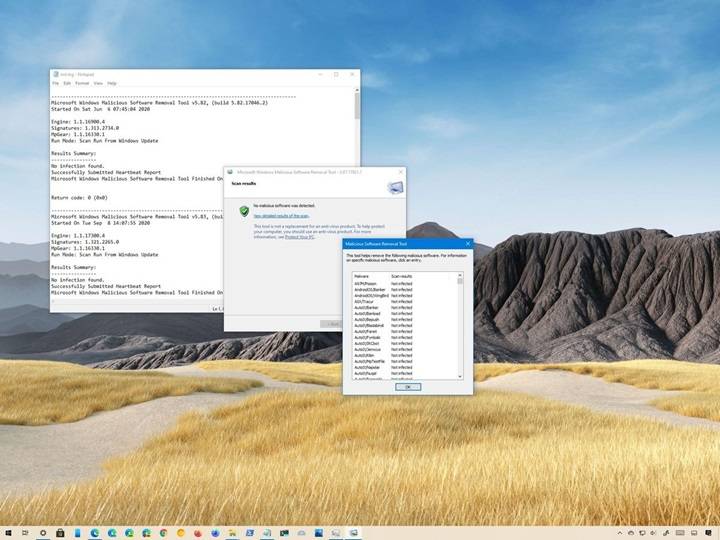In an age where cyber threats loom large, ensuring the security of your digital environment is paramount. Malicious software, or malware, poses a significant risk to individuals and organizations alike. Microsoft, a pioneer in the tech industry, offers a powerful tool in the fight against malware: the Microsoft Windows Malicious Software Removal Tool (MSRT). In this comprehensive guide, we delve into everything you need to know about this essential software, from its purpose and features to how to use it effectively.
Understanding Malicious Software

Before we delve into the specifics of the Microsoft Windows Malicious Software Removal Tool, it’s essential to understand what malicious software is and the threats it poses. Malware refers to a broad category of software designed to disrupt, damage, or gain unauthorized access to computer systems. This includes viruses, worms, Trojans, ransomware, spyware, and adware, among others. These malicious programs can compromise the security and functionality of your computer, leading to data breaches, financial loss, and even identity theft.
What is the Microsoft Windows Malicious Software Removal Tool?
The Microsoft Windows Malicious Software Removal Tool is a free security utility developed by Microsoft to help users identify and remove prevalent malware from Windows-based computers. It is not a replacement for full-fledged antivirus software but rather a supplementary tool designed to target specific prevalent threats.
Key Features of the MSRT
- Scanning and Removal: The primary function of the MSRT is to scan for and remove specific types of malware known to be prevalent at the time of its release.
- Regular Updates: Microsoft releases an updated version of the MSRT every month on “Patch Tuesday” to address new and emerging threats.
- Integration with Windows Update: The MSRT is integrated into the Windows Update process, ensuring that it is automatically downloaded and run on supported systems.
- Command-Line Support: Advanced users can utilize command-line options to customize the scanning and removal process.
- Compatibility: The MSRT is compatible with all supported versions of the Windows operating system, including Windows 10, Windows 8.1, Windows 7, and Windows Server editions.
How Does the MSRT Work?
The Microsoft Windows Malicious Software Removal Tool works by employing a signature-based detection method to identify known malware on a system. During a scan, the tool compares the files on the computer against a predefined list of signatures corresponding to known malware variants. If a match is found, the MSRT takes action to quarantine or remove the malicious files, helping to restore the integrity of the system.
Using the MSRT
Using the Microsoft Windows Malicious Software Removal Tool is a straightforward process. Here’s how you can run a scan using the tool:
- Automatic Updates: Ensure that your Windows system is configured to receive automatic updates from Microsoft.
- Windows Update: Check for updates using Windows Update to ensure that the latest version of the MSRT is installed on your system.
- Run the Tool: You can run the MSRT manually by searching for “Windows Malicious Software Removal Tool” in the Start menu and launching the application.
- Scan Options: Choose between a quick scan, which targets common malware locations, or a full scan, which examines all files on the system.
- Review Results: After the scan is complete, review the results to see if any malware was detected and removed. Follow any prompts or instructions provided by the tool.
Best Practices for Using the MSRT
To maximize the effectiveness of the Microsoft Windows Malicious Software Removal Tool, consider the following best practices:
- Regular Scans: Run the MSRT regularly to ensure that your system is protected against the latest threats.
- Supplementary Protection: While the MSRT is a valuable tool, it should be used in conjunction with a robust antivirus solution for comprehensive protection.
- Keep Windows Updated: Ensure that your Windows operating system is up to date to receive the latest security patches and updates, including those for the MSRT.
- Exercise Caution Online: Practice safe browsing habits and exercise caution when downloading files or clicking on links from unknown or untrusted sources.
In an increasingly interconnected world, safeguarding your digital environment against malicious threats is of utmost importance. The Microsoft Windows Malicious Software Removal Tool serves as a valuable weapon in the fight against malware, offering users a free and effective means of identifying and removing prevalent threats from their Windows-based computers. By understanding how the tool works and implementing best practices for its use, you can enhance the security of your system and protect yourself against the ever-evolving landscape of cyber threats.